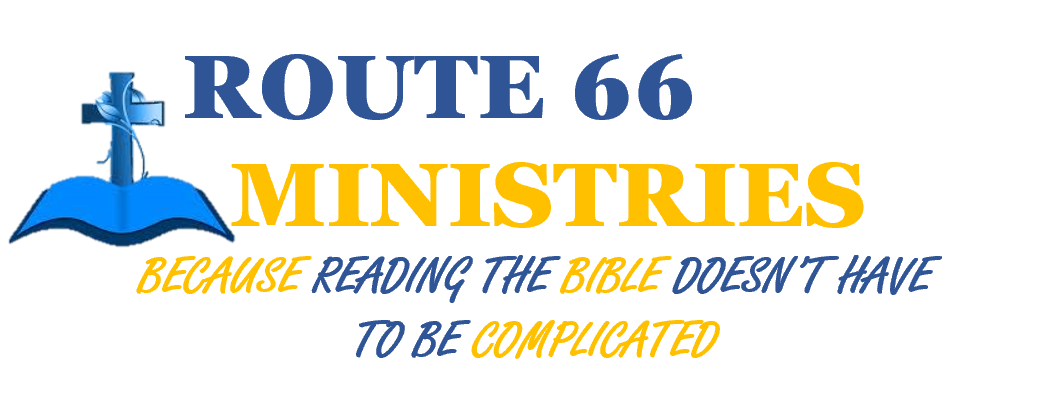
Thank you for signing up! Just one more thing to do...
To make sure we don’t send emails to the wrong address, we have sent you a confirmation email. Please go to your inbox and follow the steps below to access your free download.
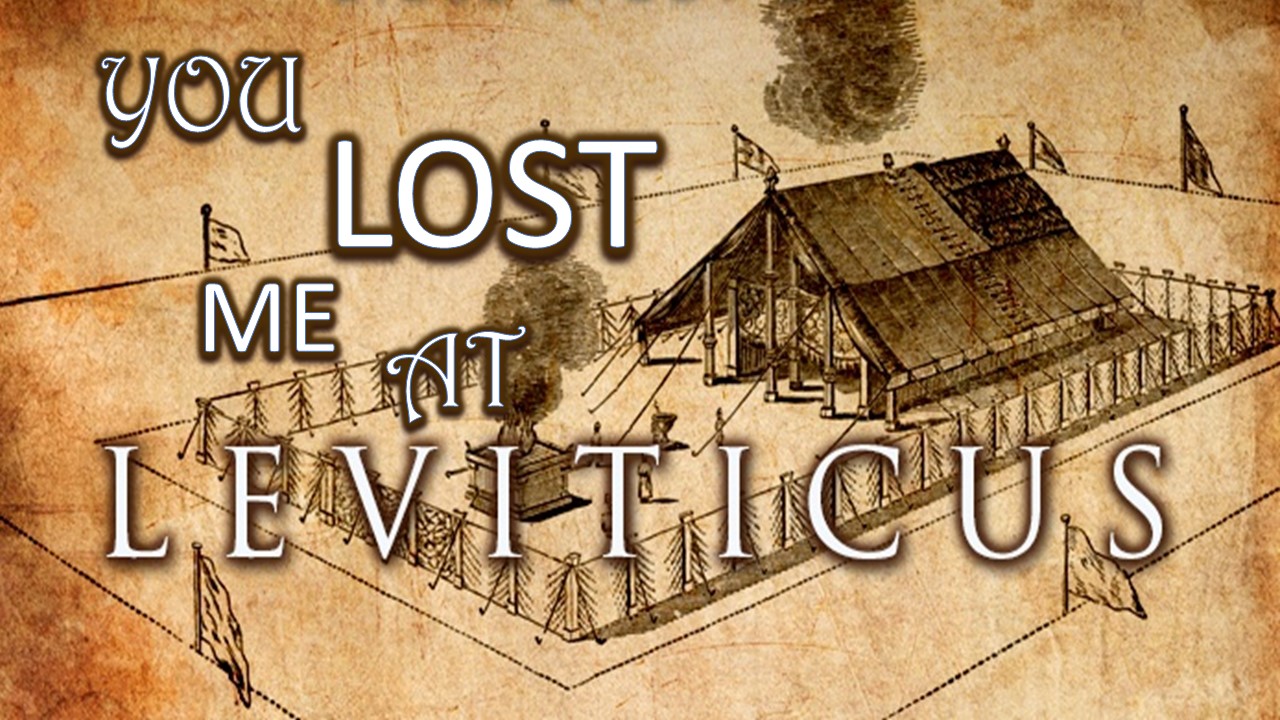
Step 1
Go to your email inbox and find the message sent by Read the Bible, with the subject line: Free Course - You Lost Me At Leviticus
Step 2
This email contains a short message and a confirmation link. Click on the link.
Step 3
Once you’ve clicked the confirmation link, you’re done! You will be sent another email with a link to your free course and ebook.